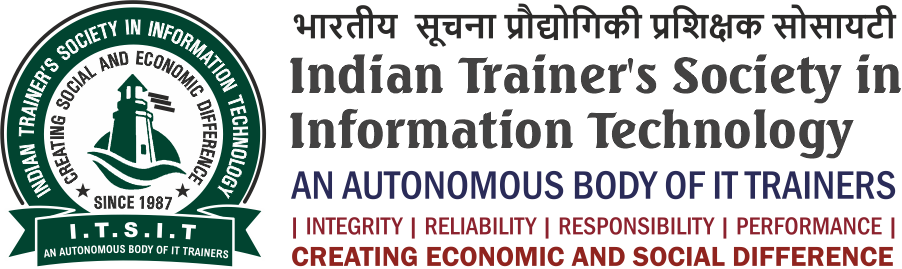Foundation Training in
Figma
This course offers a complete introduction to Figma, teaching participants how to design intuitive user interfaces, build interactive prototypes, and manage design systems. Ideal for beginners and intermediate learners, it covers Figma's key features like real-time collaboration and component creation.
Program Features
- Max Students: 10
- Duration: 1 Month
- Practical Training
- Certificate after Completion
- Vocational Training Program
- Investment: 10,000.00
Course Description
This 6-week intensive course offers a comprehensive introduction to UI/UX design using Figma, one of the industry’s leading design tools. The course covers everything from Figma’s foundational features to advanced techniques such as interactive prototyping, design systems, and vector illustration. Participants will engage in hands-on exercises, real-time collaboration, and complete a capstone project, which will equip them to design, prototype, and manage professional-level UI/UX projects. By the end of the course, students will be proficient in building user-friendly interfaces and managing design workflows using Figma.
Course Objectives
- To introduce participants to the essential features of Figma for UI/UX design.
- To provide hands-on experience in creating and managing design projects in Figma.
- To teach students how to design UI elements, use components, and build design systems.
- To equip students with skills in creating interactive prototypes, animations, and microinteractions.
- To enable participants to collaborate in real-time and manage design workflows efficiently.
- To prepare participants to conduct usability testing and iterate designs based on user feedback.
Curriculum
- Introduction to Figma and its Interface
- Setting Up a Figma Account
- Understanding the Figma Workspace (Toolbar, Layers, Canvas, Inspector)
- Navigating Figma Projects and Files
- Using the Shape Tools (Rectangle, Ellipse, Line, etc.)
- Working with Text and Typography
- Using the Pen Tool and Vector Networks
- Understanding Layers and Groups
- Creating Basic UI Elements (Buttons, Forms, Icons)
- Aligning and Distributing Objects
- Using Grids and Layouts
- Applying Colors and Gradients
- Real-time Collaboration Features
- Commenting and Feedback Tools
- Sharing Designs and Prototypes
- Exporting Assets
- Recap of the Week’s Lessons
- Hands-on Practice Exercises
- Mini Project: Design a Simple App Interface
- Introduction to Components
- Creating and Using Components
- Understanding Instances and Overrides
- Managing Assets and Libraries
- Auto Layout Basics
- Using Constraints for Responsive Design
- Creating Flexible Components
- Nesting Auto Layouts
- Introduction to Prototyping
- Creating Interactive Prototypes
- Adding Transitions and Animations
- Using Overlays and Scrolling Effects
- Creating and Applying Styles (Text, Color, Effects)
- Building and Using Design Systems
- Managing Styles and Components
- Best Practices for Consistent Design
- Recap of the Week’s Lessons
- Hands-on Practice Exercises
- Mini Project: Design a Multi-Screen App Interface
- Advanced Interaction Techniques
- Using Interactive Components
- Prototyping with Conditional Logic
- Creating Microinteractions
- Using Figma for Team Collaboration
- Version Control and Design History
- Handoff to Developers with Zeplin/Inspect
- Best Practices for Effective Handoff
- Introduction to Figma Plugins
- Installing and Using Popular Plugins
- Creating Custom Plugins
- Enhancing Workflow with Extensions
- Designing Responsive Websites
- Using Grids and Breakpoints
- Creating Interactive Web Prototypes
- Exporting and Preparing Assets for Web Development
- Recap of the Week’s Lessons
- Hands-on Practice Exercises
- Mini Project: Design a Responsive Website
- Building Complex Design Systems
- Managing and Scaling Design Systems
- Integrating Design Systems with Development
- Case Studies of Successful Design Systems
- Creating Complex Vector Illustrations
- Using Boolean Operations and Masks
- Advanced Pen Tool Techniques
- Working with SVGs and Vector Networks
- Preparing Prototypes for User Testing
- Conducting Usability Tests
- Gathering and Analyzing Feedback
- Iterating Based on User Insights
- Time-saving Tips and Tricks
- Organizing Files and Projects
- Effective Use of Components and Styles
- Staying Updated with Figma Features
- Final Project Briefing
- Working on a Comprehensive Figma Project
- Final Presentations and Portfolio Development
Intended outcomes
By the end of this course, students will be able to:
- Navigate Figma’s interface and utilize key tools for creating UI/UX designs.
- Design and prototype interactive, responsive websites and mobile applications.
- Use Figma’s advanced features like components, design systems, and animations.
- Manage and collaborate on design projects, leveraging Figma’s real-time collaboration tools.
- Conduct usability testing, gather user feedback, and iterate designs based on insights.
- Complete a capstone project demonstrating their ability to create high-quality user interfaces.
Tuition & Investment
| Enrollment Amount | Registration Amount | No. of Installments |
|---|---|---|
| Rs. 500.00 | Rs. 9500.00 | -- |
| Total Amount | Rs. 10000.00 | |