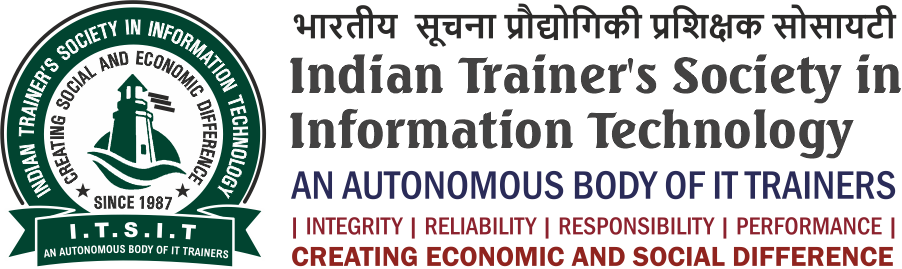Foundation Training in
MySQL
A 6-week SQL for MySQL curriculum covering fundamental to advanced concepts, including querying, indexing, and performance optimization. Hands-on exercises ensure practical skill development.
Program Features
- Max Students: 10
- Duration: 1 Month
- Practical Training
- Certificate after Completion
- Vocational Training Program
- Investment: 10,000.00
Course Description
This 6-weeks curriculum provides a comprehensive guide to SQL for MySQL, designed for participants ranging from beginners to advanced levels. It covers fundamental concepts of SQL and MySQL, including data types, basic querying and advanced techniques such as indexing, performance optimization and data manipulation. The curriculum includes hands-on exercises and real-world examples to reinforce learning and ensure practical application of SQL skills.
Course Intention and Outcome
The intention of this curriculum is to equip participants with a solid understanding of SQL and MySQL, enabling them to perform a wide range of database operations effectively. By exploring both basic and advanced topics, the curriculum aims to:
- Equip participants with a solid understanding of SQL and MySQL.
- Enable effective performance of a wide range of database operations.
- Provide thorough grounding in SQL syntax, data types, and basic operations.
- Introduce intermediate concepts such as advanced querying techniques, data integrity and performance optimization.
- Offer advanced topics including data manipulation, complex queries and database management.
- Ensure practical application through real-world scenarios, practical exercises and a capstone project.
- Execute fundamental SQL commands for data manipulation, querying and table management.
- Utilize advanced querying techniques, aggregate functions, and SQL operators for complex data retrieval and analysis.
- Design and maintain databases with proper constraints, indexes, and performance optimization techniques.
- Use advanced SQL features such as triggers, stored procedures and transactions for effective data management and manipulation.
- Design, implement and manage a complete MySQL database solution, ensuring data security and performance.
Curriculum
- Understanding databases and their importance
- Introduction to MySQL
- Installing MySQL and setting up the environment
- Basic MySQL commands
- SQL syntax rules
- Understanding different data types in MySQL
- Creating and using databases
- Creating tables with various data types
- Inserting data into tables (INSERT)
- Retrieving data from tables (SELECT)
Using the AS keyword for aliases - Updating existing data (UPDATE)
Deleting data (DELETE)
- Simple SELECT statements
- Filtering results with WHERE
- Sorting results with ORDER BY
- Limiting results with LIMIT
- Using basic SQL functions (e.g., COUNT, SUM, AVG)
- Using expressions and calculations in SQL
- String functions and date functions
- Using JOIN to combine tables
- Different types of joins: INNER JOIN, LEFT JOIN, RIGHT JOIN, FULL JOIN
- Subqueries and nested queries
Using the EXISTS operator
- Aggregate functions (MIN, MAX, AVG, SUM, COUNT)
- Grouping data with GROUP BY
- Filtering grouped data with HAVING
- Understanding primary keys and foreign keys
- Unique constraints and not null constraints
- Default values and auto-increment fields
- Referential integrity and cascading actions
- Arithmetic and Comparison operators
- Logical operators
- Using wildcard characters in queries
- Cross joins and self joins
- Set operations: UNION, INTERSECT, EXCEPT
- Combining multiple queries
- Correlated subqueries
- Using subqueries in SELECT, FROM, WHERE, HAVING, JOIN
- Common table expressions (CTEs)
- Creating and managing views
- Advantages and limitations of views
- Introduction to stored procedures
- Creating and using stored procedures
- User-defined functions
- Creating and using triggers
- Understanding the use cases for triggers
- Practical examples of functions and triggers
- Understanding transactions
- ACID properties
Using COMMIT and ROLLBACK - Handling concurrency with locks and isolation levels
- Principles of good database design
- Normal forms and normalization process
- De-normalization and its use cases
- Designing a sample database
- Importing data from CSV and other formats
- Exporting data to CSV and other formats
- Using MySQL tools for data import/ export
- Data migration best practices
- Managing users and permissions
- Understanding roles and privileges
- Securing MySQL instances
- Best practices for database security
- Importance of backups
- Different types of backups (full, incremental, differential)
- MySQL backup tools and techniques
- Performing and testing database recovery
- Introduction to cloning tables
- Cloning table structure and data using CREATE TABLE AS SELECT
- Cloning table structure only using CREATE TABLE LIKE
- Practical examples of cloning tables
Tuition & Investment
| Enrollment Amount | Registration Amount | No. of Installments |
|---|---|---|
| Rs. 500.00 | Rs. 9500.00 | -- |
| Total Amount | Rs. 10,000.00 | |