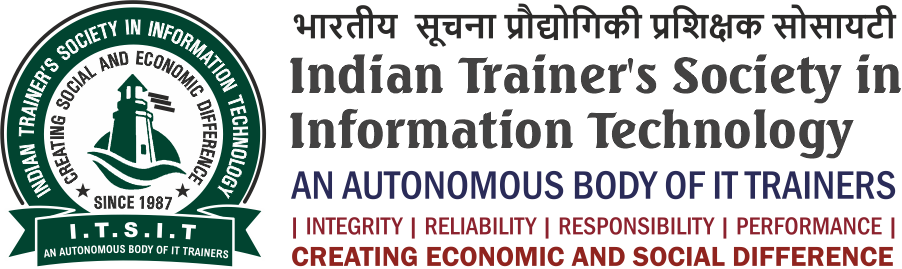Desktop Support and
Troubleshooting
Desktop Support and Troubleshooting is a crucial IT function focused on resolving hardware and software issues for end-users. It involves diagnosing and fixing problems, installing and updating software, and ensuring the security of desktop systems. Effective communication and collaboration with other IT teams are essential, along with the ability to provide remote support. Professionals in this field play a vital role in maintaining the seamless operation of an organization's computer systems. Their skills and efforts contribute to a productive and secure computing environment.
Program Features
- Max Students: 10
- Duration: 1 Month
- Practical Training
- Certificate after Completion
- Vocational Training Program
- Investment: 10,000.00
Course Description
There are lots of computer system around us. All the jobs are depended on computer. Whether laptop or desktop computer, basic knowledge is essentials. If we have a required knowledge of any computer systems, we can find the fault very easily and can rectify it very quickly. This course will provide you with the knowledge of Desktop computer hardware . Computer motherboard block diagrams are detailed. System memory, primary memory and secondary memory covered, Switch Mode Power Supply {SMPS}, Motherboard details are available. You will learn how computer motherboard works and the peripherals are connected. SMPS power supply and its pin outs are briefed. All connectors and headers are covered. Front panel connectors and power switch details can be learned.
Course Intention and Outcome
- How do I open the case?
- What is the process to install the power supply?
- How do I attach the components to the motherboard and install the motherboard?
- How do I install internal drives?
- How do I install drives in external bays?
- How do I install adapter cards?
- What is the process to connect all internal cables?
- How do I reattach the side panels and connect external cables to the computer?
- What happens when I boot the computer for the first time?
- Learn the proper techniques of maintenance of hardware
- Diagnose and repair all major problems regarding hardware, PC peripheral devices
Who Can Join This Program
- IT Enthusiasts: Those with a genuine interest in technology and a passion for troubleshooting and resolving technical issues.
- Entry-Level IT Professionals: Recent graduates or individuals early in their IT careers seeking hands-on experience in desktop support.
- Customer Service Oriented Individuals: People with strong communication skills and a customer-focused mindset, as desktop support often involves direct interaction with end-users.
- Technical College Graduates: Individuals with certifications or degrees in IT-related fields, providing them with foundational knowledge of computer systems.
- Career Changers: Individuals transitioning from other fields who have a knack for technology and a willingness to learn new IT skills.
- Remote Support Specialists: Professionals experienced in remote troubleshooting, which is increasingly valuable in the evolving landscape of IT support.
- Certified IT Professionals: Those with certifications such as CompTIA A+, Microsoft Certified Desktop Support Technician (MCDST), or similar qualifications, enhancing their technical credibility.
- Team Players: Individuals who can collaborate effectively with other IT professionals, as desktop support often involves working within a larger IT ecosystem.
- Detail-Oriented Individuals: People who can meticulously document troubleshooting processes and solutions for future reference.
- Continuous Learners: Individuals committed to staying updated on the latest technologies and evolving best practices in IT support.
Why Desktop Support and Troubleshooting is important skill?
- Ensures Smooth Operations: Effective desktop support ensures that end-users can work seamlessly with their computers, minimizing downtime and interruptions. This is crucial for maintaining productivity across an organization.
- User Productivity and Satisfaction: Resolving issues promptly enhances end-user productivity and satisfaction. Quick and efficient troubleshooting contributes to a positive user experience, fostering a productive work environment.
- Critical for Business Continuity: Desktop support is essential for business continuity. It ensures that employees can access the tools and resources they need to carry out their responsibilities, preventing disruptions to essential business functions.
- Protects Against Security Threats: A strong desktop support system plays a key role in implementing and enforcing security measures. This is critical for safeguarding sensitive data, protecting against malware, and ensuring that systems are resilient against cyber threats.
- Cost-Efficient Problem Resolution: Timely troubleshooting can prevent issues from escalating, reducing the need for more extensive and costly interventions. Addressing problems at the desktop level can often be more cost-effective than dealing with widespread system failures.
- Enhances IT Infrastructure Efficiency: Well-maintained and efficiently functioning desktop systems contribute to the overall efficiency of an organization’s IT infrastructure. This is particularly important as desktops are central to many daily business operations.
- Supports Remote Work Environments: In the era of remote work, desktop support that includes effective remote troubleshooting is crucial. Professionals with these skills can address issues for employees working from various locations, ensuring a consistent level of support.
- Improves Employee Confidence: Knowing that there is reliable desktop support in place boosts employee confidence in their tools and technology. It encourages the exploration and adoption of new technologies, contributing to a more innovative workplace.
- Documentation and Knowledge Management: A strong desktop support team keeps detailed records of troubleshooting processes and solutions. This documentation not only aids in resolving future issues more efficiently but also contributes to organizational knowledge management.
- Contributes to IT Team Collaboration: Desktop support professionals often collaborate with other IT teams. Their expertise bridges the gap between end-users and more specialized IT roles, fostering effective communication and collaboration within the IT department.
Desktop Support and Troubleshooting: Its Applications Across Industries and Beyond
- Corporate Enterprises: In large corporations, desktop support is essential for maintaining the day-to-day operations of employees. It ensures that workstations, software applications, and network connectivity are functioning optimally, contributing to overall business productivity.
- Healthcare: In the healthcare industry, desktop support is vital for ensuring the seamless operation of electronic health record (EHR) systems, medical imaging software, and other critical applications. Reliable desktop support is crucial for healthcare professionals to access patient information efficiently.
- Finance and Banking: Financial institutions rely heavily on secure and well-functioning desktop systems.
- Education: Educational institutions depend on desktop support to facilitate e-learning, maintain student information systems, and ensure that faculty and students have uninterrupted access to educational resources.
- Government Agencies: Government offices require robust desktop support to manage citizen services, maintain secure databases, and ensure the functionality of administrative systems.
- Manufacturing and Industry: In manufacturing, desktop support is crucial for managing production systems, inventory control, and process automation. It contributes to the efficient operation of computerized manufacturing processes.
- Retail: Retail businesses rely on desktop support for point-of-sale systems, inventory management, and employee workstations. It ensures smooth transactions and efficient day-to-day operations.
- Telecommunications: Desktop support is vital in the telecommunications industry for managing customer service applications, network monitoring tools, and ensuring the functionality of communication systems.
- Technology Companies: Within technology companies, desktop support is foundational for maintaining the tools and systems that enable software development, project management, and other core business functions.
- Remote Work Environments: The rise of remote work has increased the importance of desktop support for remote employees. Professionals in this field must be adept at providing support to individuals working from various locations, ensuring they can access company resources securely.
- Small and Medium-sized Enterprises (SMEs): SMEs often rely on desktop support to manage their IT infrastructure cost-effectively. It ensures that limited resources are optimized and that employees have the necessary support for their day-to-day tasks.
- Consulting and Managed Service Providers: Desktop support services are often outsourced to consulting firms or managed service providers. These entities provide comprehensive IT support to clients across different industries.
Curriculum
- Study of basic I/O systems
- Types of Memories- Static RAM and Dynamic RAM, ROM, PROM, EPROM, EEPROM
- CPU (Central Processing Unit)- ALU and control unit.
- Study of different types of
- Motherboards
Motherboard Configuration, Identifying Internal and External connectors - Types of data cables
- Types of Processor- Intel Pentium IV, Dual core, Core 2 Duo, Quad processor etc.
- Study of BIOS Set-up- Advance set-up, Boot configuration, Boot Menu.
- Windows XP, installation of different types of Service Packs, Vista and Windows-7,8,8.1,10 etc.
- Formatting of Hard disk
- Partitioning of Hard disk in different logical drives
- Disk defragmentation, Disk clean up, Scan disk etc.
- Different types of Motherboard drivers, LAN, Audio, and Video.
- Physical set-up of Printers- Performing test print out, Printing of document etc,
- Scanner set-up, Webcam, Bluetooth device, Memory card reader etc.
- POST (Power on Self-Test), identifying problems by Beep codes errors
- checking power supply using Multi-meter
- Replacement of components etc.
- Maintaining Windows
- Optimizing Windows
Tuition & Investment
| Enrollment Amount | Registration Amount | No. of Installments |
|---|---|---|
| Rs. 500.00 | Rs. 9500.00 | -- |
| Total Amount | Rs. 10,000.00 | |