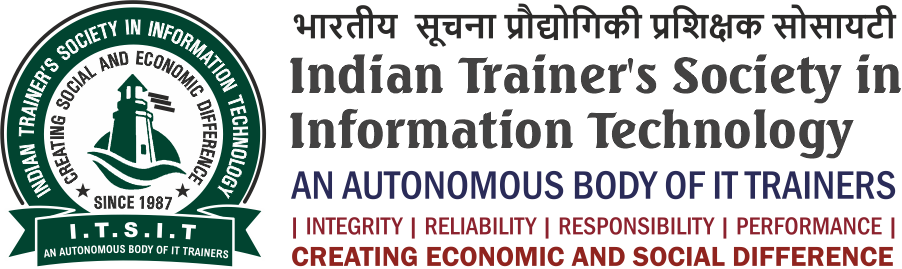Foundation Training in
Cisco Certified Network Associate
This course is designed to help you pass the Cisco CCNA 200-301 exam, covering essential networking topics like IP addressing, routing, VLANs, and more. Ideal for those looking to jumpstart their IT networking career, you'll gain hands-on skills to confidently configure routers and switches.
Program Features
- Max Students: 10
- Duration: 1 Month
- Practical Training
- Certificate after Completion
- Vocational Training Program
- Investment: 10,000.00
Course Description
If you want to jumpstart your career in IT and networking by acing the Cisco Certified Network Associate CCNA exam, then this course is for you! It gives you a full understanding of all the concepts and topics you need to earn the most in-demand networking certification today by passing the Cisco CCNA 200-301 exam.
In this course, you will learn about topics such as IP addressing, IP subnetting, Routing, Switches, VLANs, Spanning Tree, Network Address Translation, Wireless and a whole lot more. you will be able to confidently discuss networking topics; and be able to start configuring real networking devices such as routers and switches. The ideal student for this course is someone looking to break into the networking field, someone looking to extend their knowledge from PCs and servers to networking, or someone interested in getting knowledge to work in one of the most exciting, most in-demand jobs in IT – networking.
Who this course is for:
If you are interested in a Networking career, then this course is for you.
This course is for anyone who wants to attain the Cisco CCNA certification
This course will prepare the student for the CCNA 200-301 certification exam.
Course Objectives
- To provide a thorough understanding of Cisco networking concepts and technologies.
- To prepare students for the CCNA 200-301 certification exam.
- To teach IP addressing, subnetting, routing, and switching fundamentals.
- To enhance practical skills through hands-on configuration and troubleshooting of networking devices.
- To explore topics such as VLANs, Network Address Translation (NAT), wireless networking, and network security.
- To develop the ability to discuss networking topics confidently and professionally.
Curriculum
- Assigning Ipv4 Address to computers
- Verify Communication between the same and different network computers
- Assigning Default Gateway address to computers
- Verify communication between the different network computers
- Assigning Ipv6 Address to Computers
- Verify Communication between the same and different network computers
- Assigning Default Gateway address to computers
- Verify communication between the different network computers
- Establish console connectively
- Access router via console with an emulation software
- Get to know Cisco IOS Modes and Show commands
- Configure Hostname and Interface IP address
- Configure Connectivity Passwords
- Configure Privilege Mode / Enable Password
- Verify configuration in RAM and NVRAM
- Saving configuration to the router
- Access the router via Telnet
- Establish console connectivity
- Access router via console with an emulation software
- Get to know Cisco IOS Modes an Show Commands
- Configure Hostname and Interface Ipv6 address
- Configure Connectivity Passwords
- Configure Privilege Mode / Enable Password
- Verify configuration in RAM and NVRAM
- Saving configuration to the router
- Access the router via Telnet
- Access router via Telnet
- Encrypt all clear text passwords on the router
- Configure Warning Banner
- Configure unattended (idle-timeout) session timeout for VTY access
- Identify Serial Interface as DCE or DTE
- Configure Serial Interface
- Verify Serial Interface Configuration
- Troubleshooting Serial Interface
- Verify Ethernet Interface existing status
- Configure Ethernet Interface with IPv6 address
- Verify IPv6 Address Configuration on Ethernet Interface
- Troubleshooting Ethernet Interface
- Enabling IPv4 Routing
- Verify IPv4 Routing Table
- Configure Static Routing on IPv4 Network
- Verify Static Routing on IPv4 Network
- Verify communication between the IPv4 networks
- Enabling IPv6 Routing
- Verify IPv6 Routing Table
- Configure Static Routing on IPv6 Network
- Verify Static Routing on IPv6 Network
- Verify communication between the IPv6 Network
- Configure Loopback Interface
- Verify Loopback Interface
- Configure Rip Routing On Ipv4 Network
- Verify Rip Routing On Ipv4 Network
- Verify Communication Between The
- Ipv4verify Rip Protocol Default
- Settings
- Verify Rip Update Packets
- Changing Rip Timers
- Enabling Passive Interface On Rip
- Verify Rip Database
- Disabling Rip Auto Summary
- Configure RIPng on IPv6 Network
- Verify RIPng on IPv6 Network
- Verify communication between IPv6 networks
- Configure OSPF – Single Area on IPv4 Network
- Verify OSPF – Single Arial on IPv4 Network
- Verify communication between the IPv4 Networks
- Verify OSPF Neighbour and Database Table
- Verify OSPF protocol default settings
- Verify OSPF Hello Packets
- Enable passive interface on OSPF
- Configuring OSPF Cost metric for an interface
- Configure OSPF Routing with backbone area and miltiple connected areas on IPv4 Network
- Verify OSPF – Multiple Area on IPv4 network
- Verify communication between the IPv4 Networks
- Verify OSPF Neighbour and Database Table
- Configure OSPFv3 on IPv6 Network
- Verify OSPFv3 on IPv6 Network
- Verify communication between the IPv6 networks
- Verify OSPF Neighbour and Database Table on IPv6 Network
- Configure EIGRP Routing on IPv4 Network
- Verify EIGRP Routing
- Verify communication between the IPv4 network
- Verify EIGRP Neighbour and Topology Table on IPv4 Network
- Verify EIGRP protocol default settings
- Verify EIGRP Packets
- Enabling Passive Interface on EIGRP
- Configuring Router ID
- Verify interfaces configured for EIGRP
- Configure EIGRPv6 on IPv6 Network
- Verify EIGRPv6 on IPv6 Network
- Verify communication between the IPv6 networks
- Verify EIGRP Neighbor and Topology Table on IPv6 Network
- Configure Logging to Syslog Server
- Configure Logging to Buffer
- Generate and Verify Syslog Messages
- Configure Data and Time – Manual
- Verify Current Data and Time
- Configure Router as NTP client
- Verify Date an Time via NTP
- Establish console connectivity
- Access switch via console with an emulation software
- Getting familiar with Cisco Switch IOS Modes and show commands
- Configure Hostname and VLAN 1 Interface IP address
- Configure Connectivity Passwords
- Configure Privilege Mode / Enable Password
- Configure Default Gateway and Description on Interface
- Save Configuration on the Switch
- Access the Switch via Telnet
- Verify communication between the computers connected to same and different switches
- Verify Default VLAN information
- Configure and Implement VLAN
- Verify communication between the computers connected to same switch
- Configure Trunking
- Verify trunk configuration
- Verify communication between the computers connected to different switch
- Configure DTP Trunking
- Verify DTP Trunk configuration
- Verify communication between the computers connected to different switch
- Configure VTP Domain Name and Password
- Verify the working of VTP
- Verify communication between the computers in Different VLAN
- Configure Sub Interfaces and IP Routing on Router
- Verify communication between the computers in Different VLAN
- Enabling CDP
- Verify CDP information
- Configure Port Security
- Verify Port Security Violation
- Configure Port Security Recovery
- Verify STP default behavior
- Configuring particular switch to become the Root Bridge
- Verify STP
- Verify Port State in STP after enabling Portfast
- Configuring Postfast and BPDU guard for an Interface
- Verify Port State in STP after enabling Portfast
- Configuring Portfast and BPDU guard for a Switch
- Verify Portfast and BPDU Guard configuration for switch
- Configure Etherchannel
- Verify Etherchannel
- Enabling SPAN
- Verify SPAN
- Verify communication between computers / networks before configuring the access list
- Configure and Implement Standard ACL – Numbered
- Verify blocked communication between computers / networks specified in ACL
- Verify communication between computers/networks before configuring the access list
- Configure and Implement Standard ACL – Named
- Verify blocked communication between computers / networks specified in ACL
- Verify service and communication between computers / networks before
- configuring the Extended access list
- Configure and Implement Standard ACL – Numbered
- Verify blocked services and communication between computers / networks specified in ACL
- Verify service and communication between computers / networks before
- configuring the Extended access list
- Configure and Implement Standard ACL – Numbered
- Verify blocked services and communication between computers / networks specified in ACL
- Verify communication between computers / networks before configuring the access list
- Configure and Implement Standard ACL – Named
- Verify blocked communication between computers / networks specified in ACL
- Configure WLAN Interface
- Configure Default Routing
- Verify Default Routing
- Configure Static NAT
- Verify Static NAT
- Verify Static NAT Packets
- Configure PAT
- Verify PAT
- Verify PAT Packets
- Configure ethernet Interface, Serial Interface and Default Routing
- Configure HSRP
- Verify HSRP
- Verify communication and data path to destination network
- Understand HSRP behaviour
- Verify HSRP
- Verify communication and data path to destination network
- Configure Serial Interface and Default Routing
- Configure IP SLA
- Verify IP SLA
- Verify communication and data path to destination network
- Understand IP SLA behaviour
- Verify IP SLA
- Verify communication and data path to destination network
- Configure Serial Interface
- Configure Default Routing
- Configure GRE Tunnel Interface
- Verify GRE Tunnel Configuration
- Configure Routing
- Verify Routing
- Verify communication between the networks
- Configure Local Authentication
- Verify Local Authentication
- Configure AAA Authentication (Radius Server)
- Verify AAA Authentication
- Configure the SSH Server on Router
- Verify SSH access to Router
- Verify DHCP on client computer
- Verify DHCP Server
- Configure and interface of a Router as DHCP Client
- Verify DHCP Client
- Configure Router as SNMP Agent
- Generate and Verify SNMP Traps
- Configure Serial Interface
- Verify Serial Interface Configuration
- Configure PPP Authentication (CHAP)
- Verify Serial Interface
- Troubleshooting PPP Authentication
- Configure PPPoE on Ethernet Interface
- Verify PPPoE Client
- Establish console connectivity
- Access router via console with and emulation software
- Enter Rom Monitor Mode and Change Configuration Register Value
- Load saved configuration to the router
- Reconfigure Privilege Mode / Enable Password
- Reset the configuration Register Value back to the default
- Enable the Ethernet interface
- Saving configuration to the router and restart the router
- Verify login to the router using new password
- Backup of Router Configuration on TFTP Server
- Verify Backup Configuration file on TFTP Server
- Backup of Router IOS
- Verify backup IOS file on TFTP Server
- Backup of Router Configuration on FTP Server
- Verify backup configuration file on FTP Server
- Backup of Router IOS
- Backup of Router Configuration on SCP Server
- Verify backup configuration file on SCP Server
- Backup of Router IOS
- Verify Cisco IOS Liscense
- Installing Liscense on Cisco Router
Intended outcomes
By the end of this course, students will be able to:
- Explain and implement IP addressing and subnetting schemes effectively.
- Describe the OSI and TCP/IP models and their relevance to networking.
- Configure and manage Cisco routers and switches in a lab environment.
- Understand and apply concepts related to VLANs, NAT, and wireless networking.
- Troubleshoot common networking issues using hands-on lab exercises.
- Gain the knowledge and confidence to pass the CCNA 200-301 exam and pursue a career in networking.
- Demonstrate practical experience and skills that enhance employability in the IT networking field.
Tuition & Investment
| Enrollment Amount | Registration Amount | No. of Installments |
|---|---|---|
| Rs. 500.00 | Rs. 9500.00 | -- |
| Total Amount | Rs. 10000.00 | |