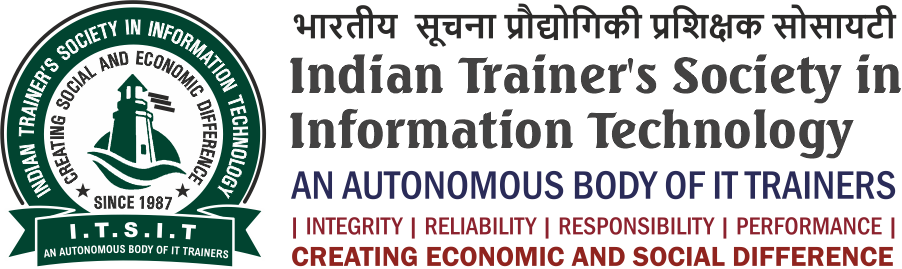Blender Pro Artisans: Sculpting 3D Excellence
This training program equips participants with the skills to create professional-quality 3D content using Blender, including animation, visual effects, and motion graphics. Through hands-on learning, participants will master both fundamental and advanced techniques to produce stunning 3D creations.
Program Overview
- Understand Blender Interface and Tools:
- Navigate Blender’s interface with ease.
- Utilize basic and advanced tools for 3D modeling and animation.
- Create 3D Models:
- Design and sculpt 3D models for various applications.
- Optimize models for different uses, including 3D printing and digital content.
- Develop Animated Films and Visual Effects:
- Create animations and apply visual effects to enhance storytelling.
- Render high-quality animations for film and video projects.
- Design Motion Graphics:
- Produce engaging motion graphics for digital marketing and social media.
- Integrate 3D elements into video projects.
- Build Interactive 3D Applications:
- Develop interactive 3D content for websites and applications.
- Implement basic interactivity using Blender and other tools.
- Explore Virtual Reality (VR):
- Create immersive VR experiences using Blender.
- Export and optimize content for VR platforms.
- Apply Blender in Professional Contexts:
- Utilize Blender for product visualizations, explainer videos, and other marketing materials.
- Develop content tailored for social media, advertisements, and educational purposes.
- Social Media Professionals
- Social Media Content Creation: Create engaging and visually appealing posts, stories, and animations for platforms like Instagram, Facebook, and Twitter.
- AR Filters: Design augmented reality filters for platforms like Instagram and Snapchat, enhancing user engagement.
- Digital Marketers
- Product Visualizations: Develop 3D models and animations to showcase products in advertisements and on e-commerce websites, providing a more immersive shopping experience.
- Explainer Videos: Create animated explainer videos to convey complex information in a simplified and engaging manner.
- YouTubers and Video Content Creators
- YouTube Intros and Outros: Design custom intros and outros to enhance the branding of YouTube channels.
- 3D Animated Content: Produce animated videos for educational, entertainment, or tutorial purposes, making content more dynamic and appealing.
- Advertisement Agencies
- Commercials: Create high-quality 3D animated commercials for TV and online platforms, capturing audience attention with visually stunning ads.
- Billboard and Banner Ads: Design 3D elements for static and animated billboard and banner advertisements, enhancing visual impact.
- Digital Marketing Agencies
- Campaign Assets: Develop 3D assets for various digital marketing campaigns, including emails, websites, and social media, making campaigns more visually engaging.
- Interactive Ads: Create interactive 3D advertisements that engage users and provide a unique user experience, increasing campaign effectiveness.
- MSME Sector Companies
- Product Prototyping: Use Blender to create prototypes of products before manufacturing, reducing costs and time in the development process.
- Trade Show Displays: Design 3D models and animations for use in trade show displays and presentations, making exhibits more attractive and informative.
- Graphic Designers and Artists
- Art and 3D-Printed Models: Create detailed 3D models and sculptures for artistic projects or 3D printing, expanding the range of creative possibilities.
- Infographics: Design 3D infographics to visualize data in a more engaging and informative way, enhancing the effectiveness of visual communication.
- Educators and E-Learning Content Developers
- Educational Content: Produce 3D animated educational content for e-learning platforms, making learning materials more engaging and effective.
- Virtual Tours: Create virtual tours of educational institutions or other locations, providing immersive experiences for remote learners.
- VR and Interactive Application Developers
- Interactive 3D Applications: Develop interactive 3D content for websites and applications, providing users with a more engaging experience.
- Virtual Reality (VR): Create immersive VR experiences using Blender, expanding into the growing field of VR content creation.
- Hobbyists and Enthusiasts
- Personal Projects: Learn to use Blender for personal creative projects, whether it’s creating animated films, visual effects, or 3D printed models.
- Skill Development: Gain a new skill set in 3D modeling and animation, opening up new creative and professional opportunities.
Program Curriculum
Intention: To familiarize participants with Blender’s interface, basic functions, and foundational modelling techniques.
Session 1: Getting Started with Blender
Overview: Introduction to Blender, installation, and setup.
Content: Interface overview, basic navigation, understanding the workspace.
Assignment: Set up Blender and customize the interface to your preference.
Session 2: Basic Shapes and Objects
Overview: Creating and manipulating basic shapes.
Content: Adding and editing basic primitives (cube, sphere, cylinder).
Assignment: Create a simple scene using basic shapes.
Session 3: Transformations and Modifiers
Overview: Using transformations and basic modifiers.
Content: Translate, rotate, scale objects; introduction to modifiers (e.g., array, mirror).
Assignment: Create a symmetrical object using the mirror modifier.
Session 4: Object and Edit Modes
Overview: Understanding Object Mode vs. Edit Mode.
Content: Switching between modes, basic editing tools (move, extrude, loop cut).
Assignment: Create a basic model (e.g., a simple chair) using Edit Mode.
Session 5: Organizing Your Scene
Overview: Scene organization and basic outliner usage.
Content: Naming objects, grouping, using collections.
Assignment: Organize the objects in your scene using collections.
Project: Create a simple, organized scene with multiple objects using basic shapes and transformations.
Intention: To introduce participants to more advanced modeling techniques and practices, including sculpting and texturing.
Session 1: Detailed Modeling Techniques
Overview: Advanced modeling practices.
Content: Edge loops, subdivision surfaces, and topology.
Assignment: Model a more complex object (e.g., a detailed table).
Session 2: Sculpting Basics
Overview: Introduction to sculpting tools and techniques.
Content: Sculpting brushes, dynamic topology, basic sculpting workflow.
Assignment: Sculpt a simple organic shape (e.g., a rock or a fruit).
Session 3: UV Mapping and Texturing
Overview: Basics of UV mapping and applying textures.
Content: Unwrapping models, using UV editor, applying basic textures.
Assignment: UV unwrap and texture a simple model (e.g., a box or a vase).
Session 4: Materials and Shading
Overview: Creating and applying materials.
Content: Basics of the shader editor, creating basic materials, using nodes.
Assignment: Create and apply materials to your models.
Session 5: Introduction to Baking
Overview: Basics of baking textures and maps.
Content: Baking ambient occlusion, normal maps, and texture maps.
Assignment: Bake a simple texture map for a model.
Project: Create a detailed and textured model using advanced modeling, sculpting, and texturing techniques
Intention: To teach participants the principles of animation and how to create simple animations in Blender.
Session 1: Principles of Animation
Overview: Basic principles of animation.
Content: Keyframes, timeline, and dope sheet.
Assignment: Create a bouncing ball animation.
Session 2: Keyframe Animation
Overview: Creating and editing keyframes.
Content: Inserting and modifying keyframes, interpolation modes.
Assignment: Animate a simple object (e.g., moving an object along a path).
Session 3: Animation Tools and Graph Editor
Overview: Using Blender’s animation tools.
Content: Graph Editor basics, adjusting animation curves.
Assignment: Refine the bouncing ball animation using the Graph Editor.
Session 4: Rigging Basics
Overview: Introduction to rigging.
Content: Basics of armatures, creating and editing bones.
Assignment: Rig a simple character or object.
Session 5: Animating with Armatures
Overview: Animating rigged models.
Content: Posing and animating bones, creating simple character animations.
Assignment: Animate a simple walk cycle for a rigged character.
Project: Create a short animation (5-10 seconds) that includes keyframe animation, refined curves, and a simple rigged character.
Intention: To explore visual effects techniques and rendering processes to create polished and professional animations.
Session 1: Introduction to Visual Effects
Overview: Basics of visual effects in Blender.
Content: Using particle systems, basic simulations.
Assignment: Create a simple particle effect (e.g., sparks or smoke).
Session 2: Shading and Lighting
Overview: Advanced shading and lighting techniques.
Content: Using HDRI, creating realistic lighting setups.
Assignment: Light a scene using multiple light sources and HDRI.
Session 3: Rendering Techniques
Overview: Basics of rendering in Blender.
Content: Render settings, output formats, using Cycles and Eevee.
Assignment: Render a still image of a scene.
Session 4: Compositing Basics
Overview: Introduction to Blender’s compositing tools.
Content: Using the compositor, basic compositing techniques.
Assignment: Composite a rendered image to add effects (e.g., color correction).
Session 5: Advanced Effects
Overview: Advanced visual effects techniques.
Content: Using dynamic simulations, advanced particle systems.
Assignment: Create a short animation with visual effects (e.g., an explosion or fluid simulation).
Project: Create a short animation (10-15 seconds) that includes visual effects, advanced shading, lighting, and a final rendered output.
Intention: To enable participants to create engaging motion graphics for digital marketing and social media.
Session 1: Designing Motion Graphics
Overview: Basics of motion graphics design.
Content: Elements of motion graphics, principles of design.
Assignment: Design a motion graphic template.
Session 2: Animating Text
Overview: Techniques for animating text.
Content: Text animation tools, keyframing text properties.
Assignment: Create an animated text intro.
Session 3: Working with 2D and 3D Elements
Overview: Integrating 2D and 3D elements in motion graphics.
Content: Using flat elements in 3D space, camera movements.
Assignment: Create a motion graphic that combines 2D and 3D elements.
Session 4: Using Effects and Transitions
Overview: Applying effects and transitions.
Content: Using effects (e.g., blur, glow), creating smooth transitions.
Assignment: Add effects and transitions to your motion graphic project.
Session 5: Exporting and Sharing
Overview: Exporting motion graphics for various platforms.
Content: Render settings for video output, optimizing for web and social media.
Assignment: Export your motion graphic and prepare it for social media.
Project: Create a 15-20 second motion graphic for a social media campaign, integrating text animation, 2D and 3D elements, and effects.
Intention: To introduce participants to the creation of interactive 3D content for web applications.
Session 1: Basics of Interactive 3D
Overview: Fundamentals of interactive 3D applications.
Content: Overview of interactivity, tools and platforms.
Assignment: Create a simple interactive scene.
Session 2: Exporting 3D Models for the Web
Overview: Exporting models for web use.
Content: Exporting to formats like glTF, optimizing models for web.
Assignment: Export a model and view it in a web browser.
Session 3: Integrating Blender with Web Technologies
Overview: Using Blender models in web applications.
Content: Basics of WebGL, Three.js integration.
Assignment: Create a simple interactive application using Three.js.
Session 4: Adding Interactivity
Overview: Implementing basic interactivity.
Content: Adding click and hover interactions, basic animations.
Assignment: Add interactivity to your web application.
Session 5: Advanced Interactivity and User Experience
Overview: Enhancing user experience with advanced interactivity.
Content: Using user inputs, creating interactive environments.
Assignment: Create an interactive 3D scene with user inputs.
Project: Develop an interactive 3D web application (e.g., a product viewer or a simple game) with basic user interactivity and export it for the web.
Intention: To enable participants to create immersive VR experiences using Blender.
Session 1: Introduction to VR
Overview: Basics of VR content creation.
Content: Understanding VR platforms, setting up for VR.
Assignment: Set up Blender for VR content creation.
Session 2: Designing for VR
Overview: Design principles for VR.
Content: Creating comfortable and immersive VR experiences.
Assignment: Design a simple VR environment.
Session 3: Optimizing Content for VR
Overview: Techniques for optimizing VR content.
Content: Reducing poly count, optimizing textures.
Assignment: Optimize a model for VR.
Session 4: Exporting and Testing VR Content
Overview: Exporting VR content.
Content: Exporting to VR-compatible formats, testing in VR.
Assignment: Export and test your VR environment.
Session 5: Creating Interactive VR Experiences
Overview: Adding interactivity to VR content.
Content: Basics of VR interaction, using controllers and inputs.
Assignment: Add basic interactivity to your VR environment.
Project: Create an immersive VR experience (e.g., a virtual tour or interactive environment) and test it on a VR platform.
Intention: To provide participants with the opportunity to apply what they have learned to a comprehensive final project and receive feedback.
Session 1: Project Planning
Overview: Planning your final project.
Content: Project ideas, planning and storyboard creation.
Assignment: Develop a project plan and storyboard.
Session 2: Initial Project Development
Overview: Starting the final project.
Content: Initial modeling and setup.
Assignment: Begin developing your final project.
Session 3: Mid-Project Review
Overview: Review and feedback session.
Content: Peer reviews, feedback and suggestions.
Assignment: Incorporate feedback into your project.
Session 4: Final Adjustments
Overview: Refining and finalizing the project.
Content: Final modeling, texturing, and animation adjustments.
Assignment: Complete the final touches on your project.
Session 5: Project Presentation
Overview: Presenting your final project.
Content: Project presentations, peer and instructor feedback.
Assignment: Present your final project to the class.
Final Project: Create a comprehensive project that showcases the skills learned throughout the course. This could be an animated short film, a detailed 3D model with textures, an interactive 3D application, or a VR experience.