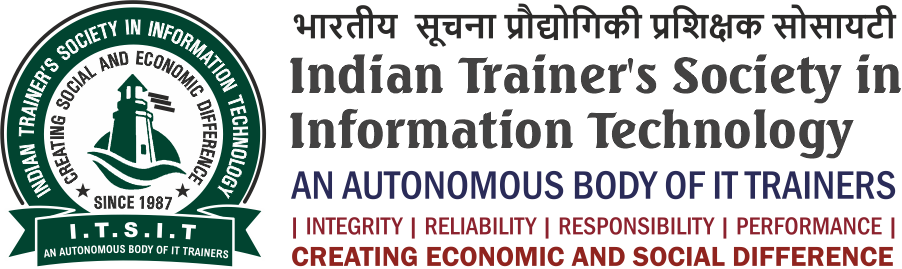Foundation Training in
Bootstrap
This course offers a comprehensive introduction to Bootstrap, teaching students how to build responsive, mobile-first websites using its grid system and built-in components. Participants will learn to customize and implement Bootstrap for visually appealing, functional web projects.
Program Features
- Max Students: 10
- Duration: 1 Month
- Practical Training
- Certificate after Completion
- Vocational Training Program
- Investment: 10,000.00
Course Description
This course provides a comprehensive introduction to Bootstrap, a popular front-end framework for developing responsive and mobile-first websites. It covers the fundamental concepts of Bootstrap, such as layout structures, grid systems, responsive design, and built-in components like modals, carousels, forms, and navigation bars. Students will learn how to efficiently utilize Bootstrap’s pre-built components, CSS, and JavaScript utilities to build visually appealing and fully functional web pages. By the end of the course, students will have the skills to customize and implement Bootstrap in web development projects, creating responsive websites that work seamlessly across devices.
Course Objectives
- To understand the basic concepts of Bootstrap and its role in front-end development.
- To gain hands-on experience in using Bootstrap’s grid system for creating responsive layouts.
- To learn how to implement various Bootstrap components, such as forms, buttons, cards, and navigation bars, in web pages.
- To explore customization techniques and CSS variables for adapting Bootstrap to project-specific needs.
- To understand best practices for mobile-first design using Bootstrap.
- To learn how to integrate Bootstrap with other web development tools and frameworks.
Curriculum
- What is Bootstrap?
- Using Bootstrap
- Download
- Browsers and devices
- Color
- CSS variable
- Containers
- Grid system
- Columns
- Gutters
- Z-index
- CSS Grid
- Reboot
- Typography
- Images
- Tables
- Figures
- Forms
- Overview
- Form control
- Checks & radios
- Range
- Input group
- Floating labels
- Layout
- Validation
- Accordion
- Alerts
- Badge
- Breadcrumb
- Buttons
- Button group
- Card
- Carousel
- Close button
- Collapse
- Dropdowns
- List group
- Modal
- Navs & tabs
- Navbar
- Offcanvas
- Pagination
- Placeholders
- Popovers
- Progress
- Scrollspy
- Spinners
- Toasts
- Tooltips
- Clearfixs
- Colored links
- Ratio
- Position
- Stacks
- Visually hidden
- Stretched link
- Text truncation
- Vertical rule
- API
- Background
- Borders
- Colors
- Display
- Flex
- Float
- Interactions
- Opacity
- Overflow
- Position
- Shadows
- Sizing
- Spacing
- Text
- Vertical align
- Visibility
- Approach
- Icons
- Overview
- Team
- Brand
- License
- Translations
Intended outcomes
By the end of this course, students will be able to:
- Develop responsive, mobile-friendly websites using Bootstrap.
- Apply Bootstrap’s grid system to structure web layouts effectively.
- Utilize built-in Bootstrap components to enhance website functionality and user experience.
- Customize Bootstrap’s default styles using CSS variables and custom themes.
- Ensure cross-browser compatibility and responsiveness in web projects.
- Incorporate Bootstrap efficiently into real-world web development projects and workflows.
Tuition & Investment
| Enrollment Amount | Registration Amount | No. of Installments |
|---|---|---|
| Rs. 500.00 | Rs. 9500.00 | -- |
| Total Amount | Rs. 10000.00 | |