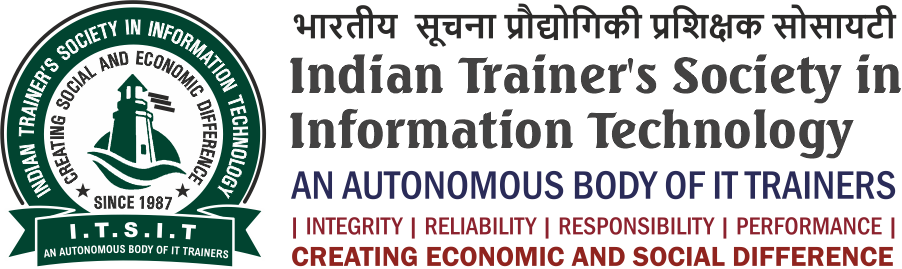Foundation Training in
Elementor
This course offers a comprehensive guide to Elementor, teaching students how to build responsive, dynamic websites using its drag-and-drop interface. Participants will master key features like widget customization, animations, and WooCommerce integration for professional website design.
Program Features
- Max Students: 10
- Duration: 1 Month
- Practical Training
- Certificate after Completion
- Vocational Training Program
- Investment: 10,000.00
Course Description
This course provides an in-depth exploration of Elementor, a powerful WordPress page builder used to create stunning and responsive websites with ease. Tailored for both beginners and intermediate users, the course covers key features such as workflow optimization, widget usage, layout design, responsive editing, and advanced website customization. Students will gain hands-on experience building and managing dynamic websites using Elementor’s drag-and-drop interface, motion effects, animations, and integration with third-party tools like WooCommerce. By the end of the course, participants will be proficient in designing fully functional websites, creating custom templates, and optimizing websites for various devices.
Course Objectives
- To introduce the fundamental features and settings of Elementor for building responsive websites.
- To provide practical knowledge of using Elementor’s widgets to enhance website functionality and aesthetics.
- To teach students how to customize layouts, typography, and animations for web pages.
- To explore advanced features like motion effects, global site design, and theme building with Elementor Pro.
- To integrate Elementor with third-party tools and plugins for expanded functionality (e.g., WooCommerce, MailChimp).
- To equip students with the skills needed to design and manage professional websites efficiently, using Elementor templates and kits.
Curriculum
ElementorSettings -> Site Settings
- Design System
- Global Color
- Global Fonts
- Theme Style
- Typography
- Buttons
- Images
- Form Fields
- Settings
- Site Identity
- Background
- Layout
- Lightbox
- Additional Setting
- User Preferences
- Finder
- View Page
- Exit to Dashboard
- Navigator
- Preview Changes
- Mark Widgets as Favorites
- Basic Widgets
- Inner Section
- Heading
- Image
- Text Editor
- Video
- Button
- Star Rating
- Divider
- Google Maps
- Icon
- Image Box
- Icon Box
- Basic Gallery
- Image Carousel
- Icon List
- Spacer
- Counter
- Testimonial
- Tabs
- Accordion
- Toggle
- Social Icons
- Progress Bar
- Sound Cloud
- Short code
- HTML
- Menu Anchor
- Alert
- Sidebar
- Text Path
- Icon Library
- SVG Icons
- Background Videos
- Background Slideshow
- Shape Divider
- Mask Shapes
- Gradients
- Background Overlay
- Blend Modes
- CSS Filters
- Color Sampler
- Box Shadow
- Typography Control
- Font Preview
- Custom Fonts Pro
- Google Fonts
- Font size: PX, EM, REM
- Text stroke
- Adobe Fonts integration Pro
- Drop Cap
- Text Shadow
- Text Editor Columns
- Layout Customization
- Absolute Positioning
- Margins & Padding
- Z-Index
- Flexbox Alignment
- Inline Elements
- Nested Columns
- Contextual Editing
- Shortcuts
- Drag & Drop from Desktop
- Multi Select
- In-line Editing
- Auto Save
- Draft Mode
- Revision History
- Motion Effects
- Scrolling Effects pro
- Mouse Effects pro
- 3D Tilt Effect pro
- Hover Animations
- CSS Transform
- Posts
- Share Buttons
- Portfolio
- Slides
- Form
- Action After Submit
- Confirmation Email
- Custom Validation Messages
- Advanced Form Fields
- Hidden Fields
- Acceptance Field
- Honeypot
- Form Submissions
- WebHook Capabilities
- Login
- Nav Menu
- Animated Headline
- Price Table
- Price List
- Gallery
- Flip Box
- Call to Action
- Media Carousel
- Testimonial Carousel
- Table of Content
- Countdown
- Facebook Page
- Blockquote
- Templates
- Reviews
- Facebook Buttons
- Facebook Embed
- Facebook Comments
- PayPal Button
- Lottie widget
- Code Highlight
- Video Playlist
- Hotspot
- Progress Tracker
- Header/Footer
- Site Logo
- Site Title
- Page Title
- Nav menu
- Search Form
- Sitemap
- Single Page/Post
- Post Title
- Post Excerpt
- Post Content
- Featured image
- Author Box
- Post Comments
- Post Navigation
- Post Info
- 404 Page
- Visual Guide
- Dynamic Colors
- Display Conditions
- Sticky Header
- Archive Page Pro
- Search Results Page Pro
- Custom Fields Integration Pro
- Additional Breakpoints
- Experience Full Design Control
- Custom Breakpoints
- Reverse Columns
- Hide and Show Elements
- Visible Responsive Values
- Mobile Browser Background
- Build Once, Use Anywhere
- Export / Import a Complete Kit
- Import Elementor Kits From Envato
- Choose a readymadeElementor Website Kit
- Page Templates
- Landing Page Templates
- Pop-up Templates
- Blocks Templates
- Save & Reuse
- Search & Filter
- Template ShortcodePro
- Form Builder
- Popup Builder
- Dynamic Content
- Action Links
- Social Proof
- Highlight Reviews
- Ratings
- Customizable HTML tags
- MailChimp Pro
- ActiveCampaignPro
- ConvertKitPro
- HubSpot Pro
- Zapier Pro
- Discord Pro
- GetResponsePro
- Drip Pro
- ReCAPTCHA + ReCAPTCHA V3 Pro
- Facebook SDK Pro
- MailerLitePro
- Slack
- Custom Icon Libraries Pro
- Font Awesome Pro
- Google maps API Pro
- Embed Video Options
- External Image URL
- Maintenance Mode
- Replace URL
- Custom CSS Pro
- Version Control
- Safe Mode
- Regenerate CSS
- Image Size
- Role Manager
- RTL Ready
- Request Parameters Pro
- Custom Attributes Pro
- Experiments
- Compatibility Tag
- Custom Code Pro
- Site identity
- Product Breadcrumbs
- Product title
- Product Image
- Product Price
- Add to Cart
- Product Rating
- Product Stock
- Product Meta
- Product Content
- Short Description
- Product Data Tabs
- Additional Information
- Product Related
- Upsells
- Products
- Custom add to cart
- Product Categories
- WooCommerce Pages
- Menu Cart
- cart
- Checkout
- My account
Intended outcomes
By the end of this course, students will be able to:
- Navigate and optimize Elementor’s settings for efficient web design workflows.
- Utilize Elementor’s basic and advanced widgets to create visually engaging and interactive web pages.
- Customize layouts, typography, and colors to achieve responsive, mobile-friendly designs.
- Build full website themes including headers, footers, 404 pages, and archives using Elementor Pro’s Theme Builder.
- Implement animations and effects to enhance user experience.
- Integrate Elementor with popular third-party tools and eCommerce features (e.g., WooCommerce, MailChimp).
- Design, export, and reuse Elementor templates and kits for efficient web development projects.
Tuition & Investment
| Enrollment Amount | Registration Amount | No. of Installments |
|---|---|---|
| Rs. 500.00 | Rs. 9500.00 | -- |
| Total Amount | Rs. 10000.00 | |