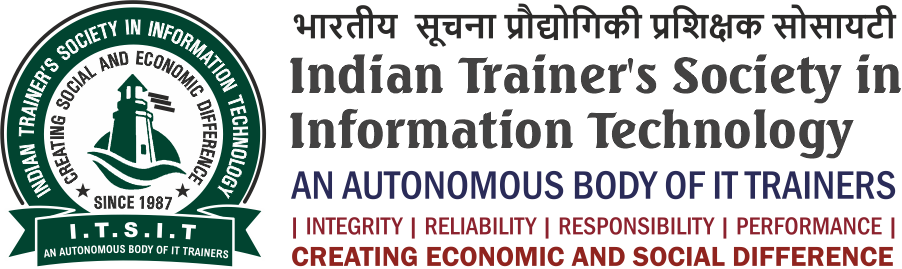Foundation Training in
Microsoft Azure
This course offers a thorough introduction to Microsoft Azure, covering key cloud concepts, core services, and best practices in security, privacy, and pricing. It prepares participants for the AZ-900 Azure Fundamentals certification exam, providing hands-on experience with cloud solutions and laying the groundwork for future Azure certifications.
Program Features
- Max Students: 10
- Duration: 1 Month
- Practical Training
- Certificate after Completion
- Vocational Training Program
- Investment: 10,000.00
Course Description
Microsoft Azure is a public cloud computing platform with solutions that can be used for analytics, virtual computing, storage, networking, and more. To get an entry-level Azure certification, take the Microsoft AZ-900 Azure fundamentals exam – an excellent step for a career in cloud computing as a developer, architect, security professional or data scientist.
Course Objectives
- To provide a foundational understanding of cloud computing and Microsoft Azure services.
- To prepare participants for the Microsoft AZ-900 Azure Fundamentals certification exam.
- To teach key concepts such as Azure privacy, compliance, security, and trust.
- To help learners navigate Azure pricing models and support options.
- To introduce participants to working with cloud-based solutions and services.
- To build a solid base for pursuing advanced Azure role-based or specialty certifications.
Curriculum
- Introduction to Azure
- Different segments SaaS, PaaS, and IaaS
- Azure Regions and Data Centers
- Understanding of Microsoft Azure portal
- Introduction to all Azure services
- Windows Azure Subscription
- Setting Up a Trial Subscription
- Installation of Azure cmdlets on windows PowerShell
- Operating System Images Supported
- Virtual Machine instances
- Azure VM types and Pricing
- Types of Provisioning
- Disks & Images
- Virtual Machine management, automation and scripting
- Cloud Service and Resource Model Deployment
- Setting up VM in Availability set using Load Balanced Endpoint
- VM Availability using Availability Sets
- Creation of VMs with portal, ARM Templates and PowerShell
- Deploying two VMs in Availability Set and load balancing it.
- Types of Azure Virtual Network VNET to VNET, point-to-site and site-to-site, Express Route
- Creating Virtual Networks in Azure
Azure Subnet and IP ranges - Endpoints
- Load Balancing Endpoints
- Understanding
- Network ACL and Network Security Group Setting up Private and Public
- Introduction to Azure Traffic Manager
- Available options in Azure Traffic Manager
- Understanding of Deployment Traffic Manager
- Create a VET-to-VNET virtual networks
- Create a point-to-site virtual network.
- Create a site-to-site virtual network.
- Load Balancing using Azure Traffic
- Overview of Microsoft Azure Storage
- Storage Account
- Storage Account Replication Techniques
- Protocols and Consistency Model
- Type of Azure Storage Account
- Storage Services Blob, Table, queue, File
- Azure CDN Services, Managed and Unmanaged Disk
- Provisioning Azure Storage services
- Create an Azure Storage Account
- Deploying Blob Storage
- Deploying Table Storage
- Deploying Queue Storage
- Deploying File Storage
- Azure Active Directory Overview
- Self-Service Password Reset
- Azure AD Identity Protection
- Integrating SaaS Applications withAzure AD
- Azure Domains and Tenants
- Azure Users and Groups
- Azure Roles
- Managing Devices
- Implement Azure Active Directory.
- Configure Self-Service Password Reset
- Implement Azure AD Identity Protection
- Configure integrated SaaS applications
- Configure domains and tenants, users and groups
- Manage roles and devices
- Migration of OnPrem AD Users to Azure AD
Configure MFA
- App Service Overview
- App Service monitoring overview
- Web Role and Worker Role
- App Service Plan
- Deploy Web App
- App Service Diagnostics
- Understanding Database as a service
- Difference between SQL server and Azure SQL
- Advantage and Benefits of SQL database Scaling SQL database
- Backup and Performance Options Security in Azure
- SQL Pricing Model
- Azure SQL Data Warehouse
- Migrate a database from on premise to SQL Azure
- Azure Vaults
- Configuring backups
- Data Protection Manager
- Azure Site Recovery and Disaster Recovery
- On Premise Migration using Recovery Services
- Configure a Recovery Service Vault and backup files from on premise to cloud
- Site Recovery of a VM
- Back up of a VM
- Introduction to Azure ARM Templates and its content
- Deploying ARM Template with PowerShell
- Serverless Computing, Functions and Logic Apps
- Logic Apps
- Creating a Function App
- App Settings
- Deployment Slots
- App Settings
- Deployment Slots
- Introduction to Azure Data Factory
- Core Concepts – Data sets, Pipelines and activities, Scheduling and execution
- Run Samples – Customer Profiling
- Moving Data, Transformation and Analysis
- Monitoring and managing the Pipelines
- Common Use Cases and Samples
- Orchestrating the On-Prem data from SQL DB to Azure DB by creating a data pipeline using Blob storage.
- Introduction to Azure Container Service
- Overview of Containers
- Introduction to Azure Container Registry
- Azure Kubernetes Services
- Introduction
- Deploy an Azure container registry
- Build a container image using Azure Container Registry Tasks
- Deploy the container to an Azure container instance
- Replicate the container image to multiple Azure datacenters
- Run Docker containers with Azure Container Instance
- Run Azure Container Instances
- Deploying AKS in Azure
- Introduction
- What is a request unit?
- What is Partition Strategy and Key?
- Query types
- Create an Azure Cosmos DB account in the Azure portal
- Create a database and collection in Azure Cosmos DB
- Run queries in the Azure portal
Intended outcomes
By the end of this course, students will be able to:
- Understand core cloud concepts and the fundamental services offered by Microsoft Azure.
- Explain Azure’s approach to security, compliance, and privacy.
- Navigate Azure pricing, cost management, and available support options.
- Successfully prepare for and pass the AZ-900 Microsoft Azure Fundamentals certification exam.
- Begin working with cloud-based solutions and services in real-world scenarios.
- Prepare for further Azure certifications, such as role-based or specialty credentials.
Tuition & Investment
| Enrollment Amount | Registration Amount | No. of Installments |
|---|---|---|
| Rs. 500.00 | Rs. 9500.00 | -- |
| Total Amount | Rs. 10000.00 | |