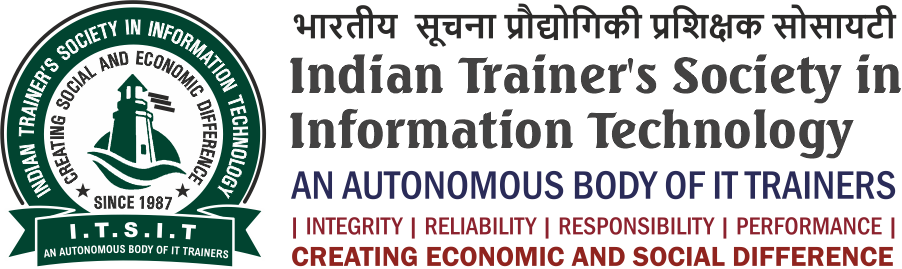For Career Guidance: +91-9781000815
Foundation Training in
Microsoft Excel
This course offers a fast-paced introduction to the fundamentals of Microsoft Excel, perfect for beginners. By the end, you'll confidently create, format, and analyze spreadsheets, and convert data into professional charts and graphs.
Program Features
- Max Students: 10
- Duration: 1 Month
- Practical Training
- Certificate after Completion
- Vocational Training Program
- Investment: 8000.00
Course Description
This course guarantees you to learn the fundamental basics of Microsoft Excel. Taught by Excel Master John Brick water, this jam packed course is a fast paced tutorial for Excel beginners. Although Excel may seem like complicated software, this course breaks it down piece by piece in easily understandable terms. No prior experience with Microsoft Excel is necessary.
You will begin by learning the simplest tools in Excel, creating and editing your spreadsheet. This course will teach you the basic calculations and functions Excel has to offer, as well as make you familiar with ways of formatting your spreadsheets to make them look more professional. Lastly, this course will teach you how to convert data from your spreadsheet into different kinds of charts.
When you have completed this course, you will be comfortable with performing daily operations on this software. You will be able to create your own spreadsheets with calculations and functions, along with creating professional charts and graphs from your data.
Course Objectives
- To introduce participants to the fundamental tools and features of Microsoft Excel.
- To teach basic calculations and functions that Excel offers for data manipulation.
- To guide students on how to format spreadsheets to enhance professionalism and readability.
- To provide hands-on experience in converting spreadsheet data into various charts and graphs.
- To break down Excel’s complexities into easily understandable and practical steps for beginners.
Curriculum
- Getting Started with Excel
- Identify the elements of the Excel interface
- Navigate and Select Cells in Worksheets
- Customize the Excel Interface
- Create a Basic Worksheet
- Performing Calculations in an Excel Worksheet
- Create Formulas in a Worksheet
- Insert Functions in a Worksheet
- Reuse Formulas
- Modifying an Excel Worksheet
- Edit Worksheet Data
- Modifying the Appearance of Worksheet
- Apply Font Properties
- Add Borders and Colors to Cells
- Align Content in a Cell
- Apply Number Formatting
- Apply Cell Style
- Managing an Excel Workbook
- Manage Worksheets
- View Worksheets and Workbooks
- Printing Excel Workbooks
- Define the Page Layout
- Print a Workbook
- Managing Workbooks
- Selecting and Switching Between Worksheets
- Inserting and Deleting Worksheets
- Renaming, Moving, and Copying Worksheets
- Splitting and Freezing a Window
- Creating Headers and Footers
- Hiding Rows, Columns, Worksheets, and Windows
- Setting the Print Area
- Adjusting Page Margins and Orientation
- Adding Print Titles, Gridlines, and Row and Column Headings
- Adjusting Paper Size and Print Scale
- Printing a Selection, Multiple Worksheets, and Workbooks
- Working with Multiple Workbook Windows
- Creating a Template
- More Functions and Formulas
- Formulas with Multiple Operators
- Defining Names
- Using and Managing Defined Names
- Understanding Formula Errors
- Using Logical Functions (IF)
- Using Lookup Functions (VLOOKUP)
- Date & Time Functions
- Text Functions
- Logical Functions
- Information Functions
- Engineering and Cube Functions
- Working with Data Ranges
- Sorting by One Column
- Sorting by Colors or Icons
- Sorting by Multiple Columns
- Sorting by a Custom List
- Filtering Data
- Creating a Custom Auto Filter
- Using an Advanced Filter
- Working with Tables
- Adding and Removing Data
- Working with the Total Row
- Sorting a Table
- Filtering a Table
- Formatting the Table
- Using Data Validation
- Summarizing a Table with a Pivot Table
- Converting to a Range
Course Outcomes
- Create and edit Excel spreadsheets with confidence.
- Perform basic calculations and use essential functions in Excel.
- Format spreadsheets to create professional, visually appealing documents.
- Convert data into different types of charts and graphs for effective data visualization.
- Efficiently handle daily operations in Excel, including data entry, calculation, and chart creation.
Tuition & Investment
| Enrollment Amount | Registration Amount | No. of Installments |
|---|---|---|
| Rs. 500.00 | Rs. 7500.00 | -- |
| Total Amount | Rs. 8000.00 | |