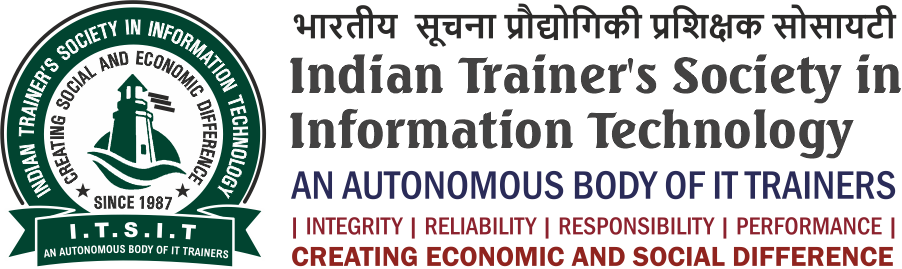For Career Guidance: +91-9781000815
Foundation Training in
Microsoft Word
Master Microsoft Word from basics to advanced levels in this comprehensive course. Enhance your productivity and efficiency with essential tools and techniques, gaining confidence to tackle Word tasks with ease.
Program Features
- Max Students: 10
- Duration: 1 Month
- Practical Training
- Certificate after Completion
- Vocational Training Program
- Investment: 8000.00
Course Description
This course includes basic level, intermediate level and advanced level of MS Word. MAC users, since the videos are recorded with the Windows version of Microsoft Word, the interface will be a bit different. Enroll now to go from beginning to advanced user. At completion of this course you will have mastered the Microsoft Word. Enroll now to go from beginning Word to Advanced user. This course will take you through a comprehensive understanding of the most popular word processing tools on the market. Even if you are a seasoned Word users you will be amazed at the techniques and tools you pick up to help you become more productive and efficient in Word. At completion of this course you will have mastered the most popular and sought after Microsoft Word tools and come away with confidence to complete many Word tasks with efficiency and grace.
Course Objective
- To provide a comprehensive understanding of Microsoft Word, covering basic, intermediate, and advanced features.
- To help users become proficient in creating, editing, formatting, and managing documents using Word.
- To enhance productivity through mastery of essential tools, shortcuts, and advanced functions in Microsoft Word.
- To equip users with the knowledge to efficiently perform complex tasks, such as creating professional reports, forms, and templates.
- To ensure that both beginner and seasoned users learn new techniques to optimize workflow and document management.
- To build confidence in using Microsoft Word across both Windows and Mac platforms, despite interface differences.
Curriculum
- Typing the text, Alignment of text
- Editing Text, Cut, Copy, Paste, Select All, Clear
- Find & Replace
- New, Open, Close, Save, Save As
- Apply Formatting Text: Font Size,& Style
- Font Color, Use the Bold, Italic & Underline
- Change the Text Case, Create Bullets, Set
- Line Spacing, Set Tabs
- Line spacing, Paragraph spacing
- Shading text and paragraph
- Working with Tabs and Indents
- Shapes, Clipart and Picture, Word Art, Smart Art
- Columns and Orderings – To Add Columns to a Document
- Change the Order of Objects
- Page Number, Date & Time
- Inserting Text boxes, Inserting Word art
- Concept of Loop
- For loop
- While loop
- Do while loop
- Jumping in Loop
- break and continue statement
- Inserting symbols, Inserting Chart
- Adjust Page Margin, Add Page Numbers
- Insert Page Breaks, Inserting custom Header and Footer
- Cover Pages, Page Orientation
- Inserting objects in the header and footer
- Add section break to a document .
- Multilevel numbering and Bulleting
- Creating List
- Customizing List style
- Page bordering
- Page background
- Working with Tables, Table Formatting Table Styles
- Alignment option
- Merge and split option
- Rows & Columns
- Resize a Table, Merging Cells, Add Formula
- Borders & Shades
- Typing new address list
- Importing address list from Excel file
- Write and insert field
- Merging with outlook contact
- Preview Result
- Merging to envelopes
- Merging to label
- Setting rules for merges
- Finish & Merge options
- Using Build- in Styles, Modifying Styles
- Creating Styles, Creating a list style
- Table of contents and references
- Adding internal references
- Adding a Footnote
- Adding Endnote
- Changing Word Options & Proofing Tools
- Restricting Document Access
- Using Protected View
- Working and managing with Templates
- Understanding building blocks
- Setting rules for merges
- Finish & Merge options
- Check Spelling As You Type
- Mark Grammar Errors as You Type
- Setting Auto Correct Options
- Page Setup, Setting margins
- Print Preview, Print
Quick Styles
Use Templates, Use Graphics
Email Documents
Printing Documents
Set Watermark
Translate Document
Document Security
Course Outcomes
- Mastery of Microsoft Word from basic to advanced levels, enabling efficient document creation and management.
- Ability to use advanced tools and features in Word, such as styles, templates, mail merges, and macros.
- Increased productivity through the use of time-saving techniques and shortcuts.
- Confidence in handling complex tasks, including formatting large documents, working with tables and images, and creating professional-grade reports.
- Proficiency in Microsoft Word across different operating systems, adapting to interface variations between Windows and Mac.
Tuition & Investment
| Enrollment Amount | Registration Amount | No. of Installments |
|---|---|---|
| Rs. 500.00 | Rs. 7500.00 | -- |
| Total Amount | Rs. 8000.00 | |