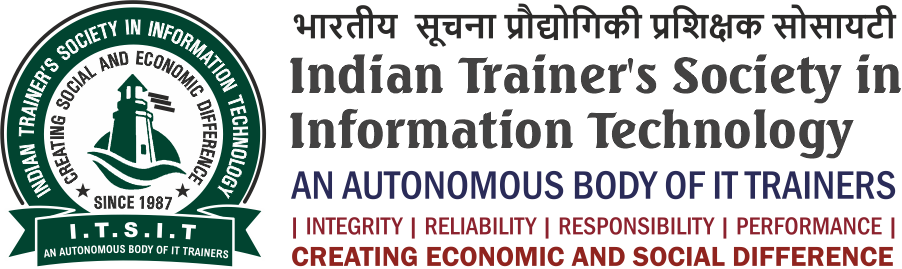MotionCraft Essential
MotionCraft Essential equips participants with advanced skills in video editing, motion graphics, and audio-visual content creation. As part of the Professional Certification Program in Visual Art and Digital Media Design, this quarter expands expertise beyond static design, empowering participants to craft captivating multimedia stories for diverse industries.
Program Overview
MotionCraft Essential is an essential component of our program, aligning with the industry’s demand for proficient video editors and motion graphics designers. It empowers participants to master various video editing software, fostering their ability to create compelling audio-visual content for different purposes, thereby expanding their professional capabilities in the realm of digital media design. The aim of this quarter is to fulfills following objectives:
- Introduction to Video Editing: Provide a comprehensive understanding of video editing principles, techniques, and tools, with a primary focus on software such as Adobe Premiere Pro and After Effects.
- Exploration of Open-Source Video Editing Software: Familiarize participants with open-source video editing software, including DaVinci Resolve, Shotcut, OpenShot, Kdenlive, Natron, Audacity, and Ardour, emphasizing their functionalities for video editing and motion graphics.
- Development of Engaging Audio-Visual Content: Enable participants to create compelling audio-visual content, such as commercials for social media, product advertisements, short documentaries, and event videos, to enrich their portfolio.
- Projects for Social Enterprises, NGOs, and Corporates: Engage participants in real-life projects catering to social enterprises, non-governmental organizations (NGOs), educational institutions, and corporates. These projects aim to apply acquired skills in crafting impactful visual narratives for diverse purposes.
- Enhancement of Motion Graphics Skills: Introduce participants to motion graphics, imparting knowledge on how to incorporate visual effects into video content, elevating its impact and engagement.
MotionCraft Essential caters to individuals who possess a foundational understanding of visual design principles and software tools and are eager to expand their expertise into video editing, motion graphics and the creation of impactful audio-visual content. It serves as a platform for participants to elevate their skills and craft engaging narratives through video, meeting the growing demands of the digital media landscape.
MotionCraft Essential, being an advanced phase within our Professional Certification Program in Visual Art and Digital Media Design, is ideally suited for individuals who have successfully completed the prerequisite quarters. This quarter is specifically tailored for:
- Participants Completing Preceding Quarters: Individuals who have completed the foundational and intermediate quarters (such as PixelCraft Essential and PixelCraft Proficiency) and are seeking to advance their skills in video editing, motion graphics and audio-visual content creation.
- Aspiring Video Editors and Motion Graphics Designers: Individuals aspiring to specialize in video editing, motion graphics and the creation of engaging audio-visual content for diverse industries and purposes.
- Digital Media Professionals Seeking Skill Diversification: Professionals in the field of digital media, graphic design or related industries looking to diversify their skill set and delve into the realm of video editing and motion graphics.
- Creative Enthusiasts Eager to Expand Their Expertise: Individuals with a keen interest in audio-visual content creation, aspiring to enhance their knowledge and capabilities in video editing and motion graphics design.
- Content Creators and Marketing Professionals: Professionals involved in content creation, social media management, marketing or advertising, aiming to acquire skills for producing engaging audio-visual content for their respective platforms and campaigns.
MotionCraft Essential focuses on honing participants’ abilities to transform ideas into captivating audio-visual narratives, thereby positioning them to meet the increasing demand for high-quality multimedia content across various industries and platforms. We expect from participants following outcome:
- Proficiency in Video Editing Tools: Participants will gain proficiency in various video editing software such as Adobe Premiere Pro, After Effects as well as open-source tools like DaVinci Resolve, Shotcut, OpenShot, Kdenlive, Natron, Audacity and Ardour. They will learn essential techniques for editing, enhancing, and refining video content.
- Mastery of Motion Graphics Techniques: Through this quarter, participants will acquire a fundamental understanding of motion graphics, learning to incorporate animation, effects and visual enhancements into their video projects to elevate their visual storytelling.
- Creation of Engaging Audio-Visual Content: Participants will be able to develop diverse audio-visual projects including social media commercials, product advertisements, short documentaries and event videos. These projects will serve as tangible evidence of their proficiency in crafting impactful multimedia narratives.
- Real-Life Project Experience: Engaging in projects for social enterprises, NGOs, educational institutions and corporates. participants will apply their acquired skills to produce compelling visual content tailored to specific purposes, industries or causes.
- Enhanced Portfolio and Professional Readiness: By the end of this quarter, participants will have expanded their skill set to encompass video editing, motion graphics and audio-visual content creation, significantly enriching their portfolios and preparing them for careers as proficient video editors and motion graphics designers in the digital media field.
Program Curriculum
Session 1-2: Introduction to Adobe Premiere Pro
- Interface and Workspace
- Importing Media
- Basic Editing Tools and Techniques
Session 3-4: Advanced Editing in Premiere Pro
- Transitions and Effects
- Color Correction and Grading
- Audio Editing and Mixing
Session 5-6: Workflow Optimization
- Keyboard Shortcuts
- Project Organization
- Exporting and Publishing
Session 7-10: Practical Projects in Premiere Pro
- Editing Short Films
- Incorporating Visual Effects
- Collaboration and Project Management
Session 11-12: Premiere Pro Assessment
- Evaluation of Edited Projects
- Practical Application Assessment
- Q&A and Recap
Session 1-2: Introduction to Adobe After Effects
- Motion Graphics Basics
- Key-frames and Animation Principles
- Layer Properties and Transformations
Session 3-4: Advanced Animation Techniques
- Expressions and Scripts
- 3D Animation in After Effects
- Working with Masks and Tracking
Session 5-6: Visual Effects and Com-positing
- Green Screen and Chroma Keying
- Particle Systems and Simulations
- Integrating After Effects with Premiere Pro
Session 7-10: Practical Projects in After-Effects
- Creating Motion Graphics
- VFX Compositing
- Dynamic Text and Titles
Session 11-12: After Effects Assessment
- Evaluation of Animated and VFX Projects
- Practice Evaluation of Animated and VFX Projects
- Practical Application Assessment al Application Assessment
- Q&A and Recap
Session 1-2: Introduction to Adobe Audition
- Audio Editing Basics
- Multi-track Editing
- Working with Effects and Filters
Session 3-4: Advanced Audio Processing
- Noise Reduction and Restoration
- Mixing and Mastering Techniques
- Automation and Envelopes
Session 5-6: Pod-cast Production and Audio for Video
- Editing Pod-casts
- Syncing Audio with Video Projects
- Exporting and Delivering Audio
Session 7-10: Practical Projects in Adobe Audition
- Audio Post-Production for Videos
- Creating Sound-scapes
- Pod-cast Production
Session 11-12: Audition Assessment
- Evaluation of Audio Projects
- Practical Application Assessment
- Q&A and Recap
Session 1-2: Overview of Open Source- Software
- Introduction to DaVinci Resolve
- Basics of Shotcut and OpenShot
- Getting Started with Kdenlive
Session 3-4: Visual Effects and Animation with Natron
- Node-based Compositing
- Animation Techniques
- Integration with Other Software
Session 5-6: Audio Editing with Audacity and Ardour
- Basics of Audacity
- Introduction to Ardour
- Mixing and Editing Audio
Session 7-10: Practical Projects with Open Source Software
- Video Editing Projects in DaVinci Resolve
- Animation Projects in Natron
- Audio Projects in Audacity and Ardour
Session 11-12: Open Source Software Assessment
- Evaluation of Projects
- Practical Application Assessment
- Q&A and Recap