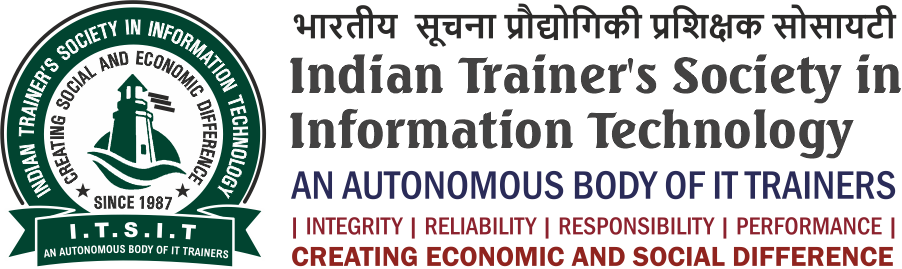Financial Accounting using
QuickBooks Desktop
QuickBooks Desktop is a versatile accounting software designed for small and medium-sized businesses. It offers features like financial management, tax preparation, inventory management, and payroll processing. Users can generate customizable reports, reconcile bank accounts, and ensure data security. With various versions available, QuickBooks Desktop is a trusted tool for managing financial transactions efficiently.
Program Features
- Max Students: 10
- Duration: 1 Month
- Practical Training
- Certificate after Completion
- Vocational Training Program
- Investment: 10,000.00
Course Description
This course introduces students to the fundamentals of QuickBooks Desktop, a widely-used accounting software for businesses. Participants will learn how to navigate the software interface, manage financial transactions, generate reports, and reconcile accounts. The course covers key topics such as setting up company files, tracking income and expenses, handling payroll, and understanding basic accounting principles within the QuickBooks Desktop environment. Through practical exercises and case studies, students will develop the skills necessary to use QuickBooks Desktop effectively for various accounting tasks and financial management.
- Comprehensive understanding of QuickBooks Desktop software.
- Efficient financial data management.
- Streamlining of accounting processes.
- Informed financial decision-making.
- Proficient navigation of QuickBooks Desktop.
- Effective management of financial transactions.
- Competence in handling inventory.
- Simplification of tax preparation.
- Mastery of payroll processing.
- Creation of custom reports.
- Precise bank reconciliation.
- Collaboration through multi-user access.
- Implementation of data security.
- Informed selection of the right QuickBooks Desktop version for specific business needs.
The QuickBooks Desktop course is open to a wide range of individuals and professionals who can benefit from gaining proficiency in using QuickBooks Desktop for financial management. It is suitable for:
- Small Business Owners: Individuals running their own businesses who want to effectively manage their financial transactions and accounting processes.
- Accounting Professionals: Accountants and bookkeepers looking to enhance their skills and offer QuickBooks Desktop services to their clients.
- Financial Managers: Professionals responsible for financial management within organizations who want to improve their accounting processes.
- Entrepreneurs and Startups: Individuals starting new businesses who want to maintain accurate financial records and streamline their accounting.
- Students and Aspiring Accountants: Those pursuing a career in accounting and finance can gain practical skills and knowledge.
- Administrative Staff: Employees responsible for financial tasks within an organization can improve their skills and efficiency.
- Anyone Interested in Financial Management: Individuals with a general interest in financial management who want to develop valuable skills.
No prior accounting or finance experience is typically required to join a QuickBooks Desktop course, as it is designed to cater to various skill levels. However, some courses may have prerequisites or recommendations, so it’s advisable to check with the specific course provider for any requirements
Why QuickBooks Desktop is important skill?
- Business Efficiency: It helps businesses manage their financial transactions efficiently, saving time and reducing the risk of errors.
- Accurate Financial Records: QuickBooks Desktop ensures that businesses maintain accurate and up-to-date financial records, which is crucial for making informed decisions and complying with tax regulations.
- Tax Compliance: QuickBooks Desktop simplifies tax preparation by organizing financial data and generating tax reports, making it easier for businesses to file taxes accurately and on time.
- Financial Analysis: Users can create customized reports and charts to analyze their financial data, providing insights for strategic planning and decision-making.
- Inventory Management: It allows businesses to track inventory levels, handle purchase orders, and optimize inventory performance, which is vital for companies that sell products.
- Payroll Processing: QuickBooks Desktop simplifies payroll management, from calculating paychecks to managing payroll taxes, reducing the complexity of this critical task.
- Multi-User Collaboration: It supports multi-user access, enabling collaborative work on financial data and enhancing teamwork within organizations.
- Data Security: QuickBooks Desktop offers security features to protect sensitive financial information, including password protection, user access controls, and data backup options.
- Versatility: It is used by a wide range of businesses, from small startups to established enterprises, making it a versatile skill that can be applied in various professional settings.
- Career Advancement: Proficiency in QuickBooks Desktop can enhance an individual’s career prospects, especially for those in accounting, finance, or administrative roles.
- Entrepreneurship: QuickBooks Desktop is a valuable tool for entrepreneurs and small business owners, helping them manage their finances effectively from the outset.
QuickBooks Desktop: Its Applications Across Industries and Beyond
- Small Businesses: QuickBooks Desktop is a popular choice for small businesses, from retail shops to service providers. It helps them manage income, expenses, inventory, and payroll efficiently.
- Accounting Firms: Accounting professionals use QuickBooks Desktop to serve their clients, streamline bookkeeping, and prepare financial reports. It’s a valuable tool for managing multiple clients’ financial data.
- Construction and Contracting: Construction companies use QuickBooks Desktop to handle project budgets, track expenses, manage subcontractors, and generate job costing reports.
- Manufacturing: Manufacturers use QuickBooks Desktop for inventory management, tracking raw materials, work-in-progress, and finished goods, as well as handling production costs.
- Retail: Retailers rely on QuickBooks Desktop to manage sales, inventory, and customer data, providing insights into popular products and trends.
- Real Estate: Real estate professionals use QuickBooks Desktop for property management, tracking rental income, and managing expenses related to properties.
- Healthcare: Medical practices and clinics utilize QuickBooks Desktop for financial management, billing, and insurance reimbursement tracking.
- Hospitality: Restaurants, hotels, and other hospitality businesses use QuickBooks Desktop for point-of-sale integration, expense tracking, and payroll management.
- Nonprofits: Nonprofit organizations use QuickBooks Desktop to manage donations, grants, and expenses, enabling transparent financial reporting for donors and stakeholders.
- Legal Services: Law firms use QuickBooks Desktop to track billable hours, manage client trust accounts, and handle legal expenses.
- Education: Educational institutions use QuickBooks Desktop for managing budgets, tracking grants, and handling tuition and fee collections.
- Freelancers and Self-Employed Professionals: Individuals in various fields, such as freelance writers, consultants, and graphic designers, use QuickBooks Desktop to track income and expenses.
Curriculum
Overview of QuickBooks Desktop features and versions.
Understanding the user interface and navigation.
Creating a new company file.
Configuring company settings and preferences.
Creating and managing various account types.
Setting up and customizing the chart of accounts.
Entering and categorizing income and expenses.
Managing invoices, bills, and payments.
Tracking and managing inventory items.
Handling purchase orders and vendor transactions.
Setting up payroll and employee information.
Processing payroll and managing payroll taxes.
- Reconciling bank accounts.
Generating standard financial reports such as balance sheets and income statements.
Creating customized reports for specific business needs.
- Utilizing advanced features like job costing and class tracking.
Implementing data security best practices.
Setting up automatic data backup and recovery procedures.
Tuition & Investment
| Enrollment Amount | Registration Amount | No. of Installments |
|---|---|---|
| Rs. 500.00 | Rs. 9500.00 | -- |
| Total Amount | Rs. 10,000.00 | |