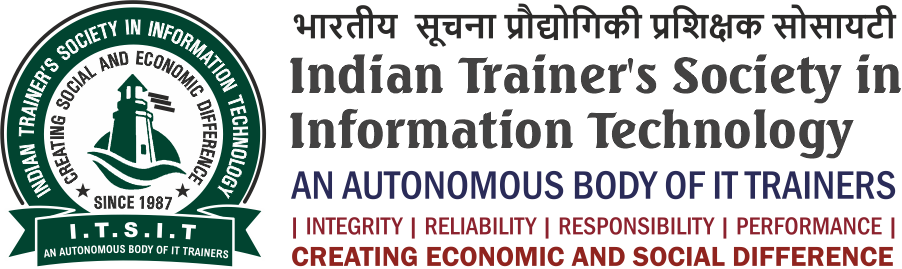Foundation Training in
Window Administration and Maintenance
This course equips participants with essential skills to administer Windows 10, covering tasks like Group Policy, security, networking, and virtualization. By the end, learners will confidently manage and troubleshoot Windows 10 systems in a business environment.
Program Features
- Max Students: 10
- Duration: 2 Weeks
- Practical Training
- Certificate after Completion
- Vocational Training Program
- Investment: 8000.00
Course Description
Windows is a Microsoft operating system for tablets, personal computers, embedded devices and Internet of Things. It holds more than 39% of the market share for desktop operating systems and runs on more than 700 million devices. Being able to administer a Windows machine is a key requirement for system admin as many businesses opt for Windows. Moving on, we’ll deep dive and cover all the administrative tasks in Windows 10 such as Group Policy, installing and updating drivers, indexing, Windows security (encryption and authentication), remote desktop connection, secure boot along with troubleshooting boot problems, Windows networking, firewall, virtualization (Hyper-V), creating backups, and recovery. Finally, we’ll also cover troubleshooting techniques so you can solve issues that you might face with Windows 10. By the end of the course, you’ll be very confident in carrying out administrative tasks with Windows 10 in your organization.
Course Objectives
- To provide a solid understanding of Windows 10 installation, configuration, and maintenance.
- To teach participants how to manage devices, services, and storage in Windows 10.
- To provide practical knowledge of implementing and managing networking, including security and IPv4/IPv6 configurations.
- To equip participants with the skills to secure and troubleshoot Windows 10 systems.
- To explore virtualization using Hyper-V and remote connectivity options like VPNs and Remote Desktop.
- To introduce tools for monitoring, updating, and recovering Windows 10.
Curriculum
- Overview of Windows 10
- Planning your Windows 10 deployment
- Installing and deploying Windows 10
- Upgrading to Windows 10
- Windows 10 installation maintenance
- Managing volume activation
- Overview of management tools
- Customizing the user interface
- Managing devices, device drivers & services
- Configuring features, mobility, and power options
- Overview of Client Hyper-V
- Homegroups, workgroups, and domains
- Configuring IPv4 network connectivity
- Configuring IPv6 network connectivity
- Implementing name resolution
- Troubleshooting network connectivity
- Implementing wireless network connectivity
- Implementing Windows Firewall
- Connection security rules
- Implementing Windows Defender
- Overview of Group Policy
- Configuring Windows 10 devices with GPOs
- Using Remote Desktop
- Using Remote Assistance
- Remoting with Windows PowerShell
- Overview of storage options
- Managing disks, partitions, and volumes
- Maintaining disks and volumes
- Implementing Storage Spaces
- Implementing and managing OneDrive
- Working with virtual hard disks
- Overview of file systems
- Configuring and managing file access
- Managing shared folders
- Implementing Work Folders
- Managing printers
- Overview of apps in Windows 10
- The Windows Store and Windows Store for Business
- Automating app deployment
- Configure web browsers
- Managing user accounts
- Configuring UAC
- Implementing and Managing BitLocker
- Overview of remote connectivity options
- Implementing VPNs
- Implementing DirectAccess
- Updating Windows 10
- Monitoring Windows 10
- Recovering files
- Performing system recovery
Intended outcomes
By the end of this course, students will be able to:
- Install and upgrade Windows 10, and perform post-installation configurations.
- Manage devices, drivers, and services using Group Policy and other management tools.
- Implement and troubleshoot networking in Windows 10, including wireless and VPN connections.
- Secure the system using Windows Defender, BitLocker, and other security features.
- Use Hyper-V for virtualization and manage remote connectivity using tools like Remote Desktop.
- Perform backups, system recovery, and troubleshoot common issues in Windows 10.
- Automate administrative tasks using Windows PowerShell and maintain system updates
Tuition & Investment
| Enrollment Amount | Registration Amount | No. of Installments |
|---|---|---|
| Rs. 500.00 | Rs. 7500.00 | -- |
| Total Amount | Rs. 8000.00 | |